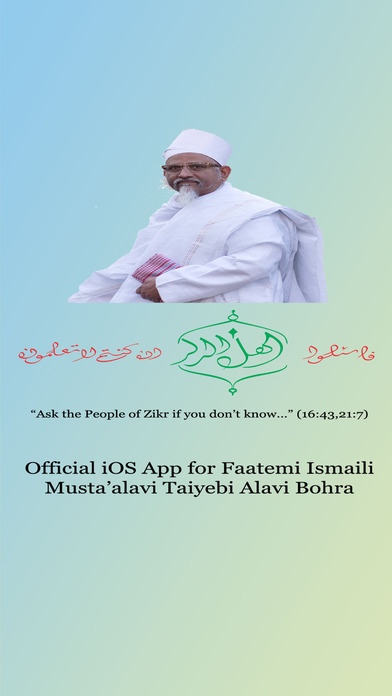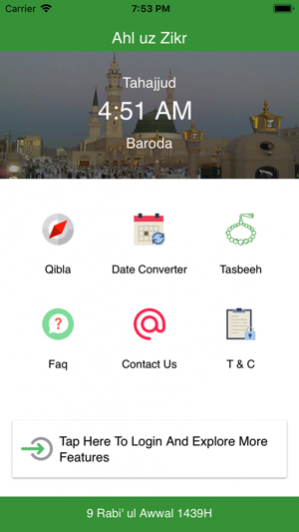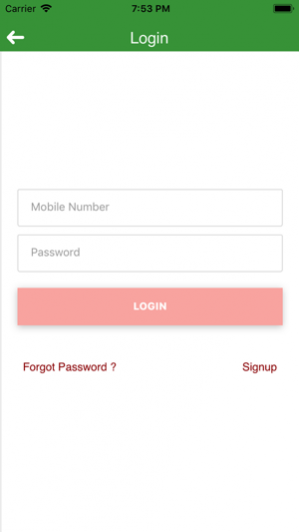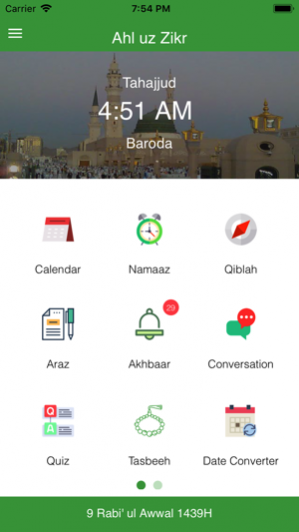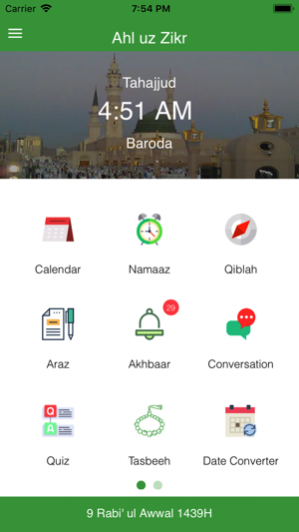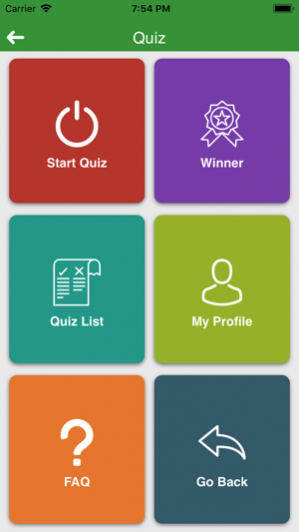Ahl uz Zikr 6.1.0
Continue to app
Free Version
Publisher Description
Ahl uz Zikr is an Official iOS Application for Alavi Bohra Mumineen worldwide headed by the 45th Da'i ul-Mutlaq Saiyedna wa Maulaana Abu Saeed il Khayr Haatim Zakiyuddin Saheb TUS. Ahl uz ZIkr is a Multi-Functional Notification Utility Application aimed at giving instant notification on the Phone specifically made for the Mumineen of Alavi Bohra Community. Features: - Receive Deeni Messages directly on your Apple phone after downloading the application. - There are few functions which are open for all users. -For accessing other features, the users needs to register via app. - Receive exclusive Audio Clips of Bayaan on various occasions. - Receive exclusive photos of various events. - Receive important Elaan of Da'wat e Alaviyah. Moreover, Namaaz Timing with Sound Notification along with Araz Notification to the Admin is also developed for the Mumineen of Alavi Bohra Community. The user has to turn the Namaaz Timing "ON" to receive Azaan Notification. The User can send Araz to the Admin in Text and can receive the reply from the admin. Note: For the Namaaz Notifications the user needs to open the application once in a day to set all the Namaz Notification. (Or Please click on the namaz notification to schedule the next Namaz Notification) If you have any issues, feel free to contact us so that we can fix them as quickly as possible. Mail: support@alavibohra.com
Mar 23, 2018 Version 6.1.0 What's new in version 6.1.0? 1. Search feature in notification 2. Bug Fixes 3. UI improvement
About Ahl uz Zikr
Ahl uz Zikr is a free app for iOS published in the Chat & Instant Messaging list of apps, part of Communications.
The company that develops Ahl uz Zikr is Zulqarnain Bhaisaheb. The latest version released by its developer is 6.1.0.
To install Ahl uz Zikr on your iOS device, just click the green Continue To App button above to start the installation process. The app is listed on our website since 2018-03-23 and was downloaded 67 times. We have already checked if the download link is safe, however for your own protection we recommend that you scan the downloaded app with your antivirus. Your antivirus may detect the Ahl uz Zikr as malware if the download link is broken.
How to install Ahl uz Zikr on your iOS device:
- Click on the Continue To App button on our website. This will redirect you to the App Store.
- Once the Ahl uz Zikr is shown in the iTunes listing of your iOS device, you can start its download and installation. Tap on the GET button to the right of the app to start downloading it.
- If you are not logged-in the iOS appstore app, you'll be prompted for your your Apple ID and/or password.
- After Ahl uz Zikr is downloaded, you'll see an INSTALL button to the right. Tap on it to start the actual installation of the iOS app.
- Once installation is finished you can tap on the OPEN button to start it. Its icon will also be added to your device home screen.